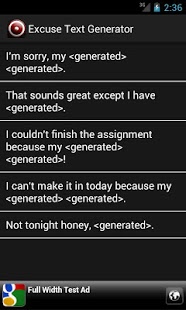Excuse Text Generator 1.0
Free Version
Publisher Description
Got an invitation from someone you just don’t want to see?
Have friends or family trying to get you to help them move?
Just want to spend the day alone without being bothered?
Tired of making up your own excuses as to why you can’t?
Finally you can stop spending tens of minutes a month thinking of your own excuses with the new Excuse Text Generator app from Emp Mobile!
Generic excuses to get you out of almost any scenario! Dinner with a friend? Sorry you have family coming over. Missing work? Your son is sick so you have to stay home and take care of him.
Also includes plenty of ridiculous excuses that may not be taken as seriously. Parents want to visit for the weekend? You have head lice.
Well over 1000 possible excuses to use!
Easily send your excuse via text message or email. Fast and easy to edit any excuse to fit your particular scenario!
Simply layout and navigation with the ability to generate new excuses with the push of a button!
Includes the ability to share with friends and submitting suggestions for updates in the future.
About Excuse Text Generator
Excuse Text Generator is a free app for Android published in the Other list of apps, part of Communications.
The company that develops Excuse Text Generator is EmpMobile. The latest version released by its developer is 1.0. This app was rated by 1 users of our site and has an average rating of 4.0.
To install Excuse Text Generator on your Android device, just click the green Continue To App button above to start the installation process. The app is listed on our website since 2012-08-21 and was downloaded 12 times. We have already checked if the download link is safe, however for your own protection we recommend that you scan the downloaded app with your antivirus. Your antivirus may detect the Excuse Text Generator as malware as malware if the download link to com.empmobile.excuse.text.generator is broken.
How to install Excuse Text Generator on your Android device:
- Click on the Continue To App button on our website. This will redirect you to Google Play.
- Once the Excuse Text Generator is shown in the Google Play listing of your Android device, you can start its download and installation. Tap on the Install button located below the search bar and to the right of the app icon.
- A pop-up window with the permissions required by Excuse Text Generator will be shown. Click on Accept to continue the process.
- Excuse Text Generator will be downloaded onto your device, displaying a progress. Once the download completes, the installation will start and you'll get a notification after the installation is finished.